Web Design & Development
Web Design & Development – Course Overview
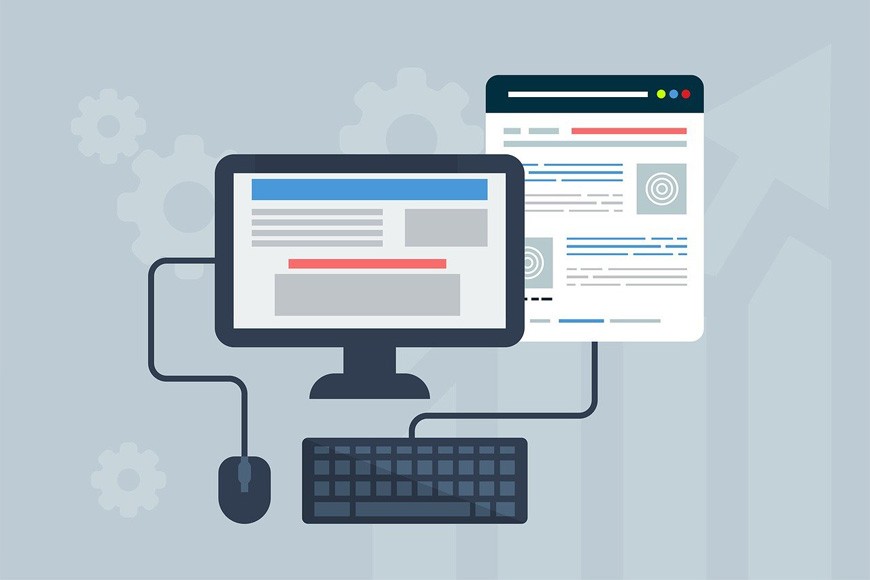
Course Name: Master Program In Web Design And Development
Course Duration: 3 MONTHS
Course Overview:
Web design encompasses many different skills and disciplines in the production and maintenance of websites. The different areas of web design include web graphic design; interface design; authoring, including standardised code and proprietary software; user experience design; and search engine optimization. Often many individuals will work in teams covering different aspects of the design process, although some designers will cover them all. The web designers are responsible for the visual aspect, which includes the layout, colouring and typography of a web page. In smaller organizations, one person will need the necessary skills for designing and programming the full web page, while larger organizations may have a web designer responsible for the visual aspect alone. This course is designed in a way that once if a person completes this course he will be capable of doing both web designing as well as development.
Course Content:
Module 1: Introduction
1.1 Introduction About Website
1.2 Basics of Web Design [ HTML, CSS, JavaScript, Jquery]
1.3 Basics of Images Handing (2D and 3D images, Pixel Changes etc.,)
1.4 Website Design Rules and regulations
Lab: 1 LIVE server Webpage View
Module 2: HTML
2.1 Basic setup of HTML pages
2.2 Webpage Header settings Based on Google Search Engine
2.3 HTML Utilities
Lab:
2.3a – Forms Handling
2.3b – Marquee Effects
Module 3: Influence of HTML in Media section
3.1 Media Tags Integrations
3.2 Drag and Drop File Setup
3.3 Graphics using HTML
Lab:
3.1a – Social Media Page Integrations
3.1b – Geo-Location Integration
Module 4: CSS
4.1 Introduction
4.2 Types of CSS
4.3 CSS Utilities
Lab: 4 – Essay Article Posting
Module 5: Responsive CSS
5.1 Media Queries
Lab: 5.1 lab: Gadgets View CSS
5.2 2D & 3D Transforms
5.3 Advance CSS
Lab: 5 – Education Article Posting
Module 6: JavaScript
6.1 Access Webpage Data using JS
6.2 Arrays Handling
Lab: 6 Employee Eligibility Test for salary Increment
6.2 JS Operations
Lab: 6.2a Find Human BMI Value using JS
Module 7: Inbuild JS Handling
7.1 Reserved Words
7.2 – Dates Statics
Lab: 7 Find Date & Time for Various Countries
7.3 JS Loops
Module 8: jQuery
8.1 – Introduction
8.2 – Inbuild jqueries
8.3 – Apply CSS using jquery
Lab:
8a. Add More Fields Integration
8b. Real Time Alarm Integration
Module 9: jQuery in Development
9.1 Ajax Call
9.2 Siblings
9.3 Filtering
Lab: 9 Google search MINI-setup
Module 10: Browser Handling
10.1 – Analyzing Page Source
10.2 – Web developer tool bar Basics
10.3 – Ways to Improve: Web Page Performance
10.4 – Responsive View
Lab: 10 Google Performance testing tools Explanation
Module 11: Introduction to PHP
11.1 – Evaluation of Php
11.2 – Basic Syntax
11.3 – Defining variable and constant
11.4 – Php Data type
11.5 – Operator and Expression
Module 12: Handling Html Form with PHP
12.1 – Capturing Form Data
12.2 – Dealing with Multi-value filed
12.3 – Generating File uploaded form
12.4 – Redirecting a form after submission
Module 13: Decisions and loop
13.1 – Making Decisions
13.2 – Doing Repetitive task with looping
13.3 – Mixing Decisions and looping with Html
Module 14: Function
14.1 – What is a function
14.2 – Define a function
14.3 – Call by value and Call by reference
14.4 – Recursive function
Module 15: String
15.1 – Creating and accessing String
15.2 – Searching & Replacing String
15.3 – Formatting String
15.4 – String Related Library function
Module 16: Array
16.1 – Anatomy of an Array
16.2 – Creating index based and Associative array
16.3 – Accessing array Element
16.4 – Looping with Index based array
16.5 – Looping with associative array using each() and foreach()
16.7 – Mini Project (With file Handling)
Module 17: Security
17.1 – Using query string(URL rewriting)
17.2 – Using Hidden field
17.3 – Using cookies
17.4 – Using session
Module 18: Database Connectivity with MySql
18.1 – Introduction to RDBMS
18.2 – Connection with MySql Database
18.3 – Performing basic database operation(DML) (Insert, Delete, Update, Select)
18.4 – Setting query parameter
18.5 – Executing query
18.6 – Join (Cross joins, Inner joins, Outer Joins, Self joins.)
Module 19: Third party API integration
19.1 – SMTP(GMAIL) gateway Integration
19.2 – SMS gateway Integration
Module 20: Mini Project
Please Note:
Target Groups:-
* Engineering Students
– Electrical Students
– Electronics Students
– Mechanical Students
– Mechatronics Students
– IT Related Students
– Technical Students
* Working Professionals
– Mechanical Engineering
– Electrical Engineering
– Electronics Engineering
– Mechatronics Engineering
– IT Related Professionals
– Technicians
Week Days: Monday To Friday (45 Mins To 1.00 Hr Theory Session + 45 Mins To 1.00 Hr Practical Session) Session Duration: 1.30 Hrs To 2.00 Hrs
Week End: Saturday To Sunday (1.00 Hr To 2.00 Hr Theory Session + 1 Hr To 2.00 Hrs Practical Session) Session Duration: 2.00 Hrs To 4.00 Hrs