AutoCAD Electrical
AutoCAD Electrical – Course Overview
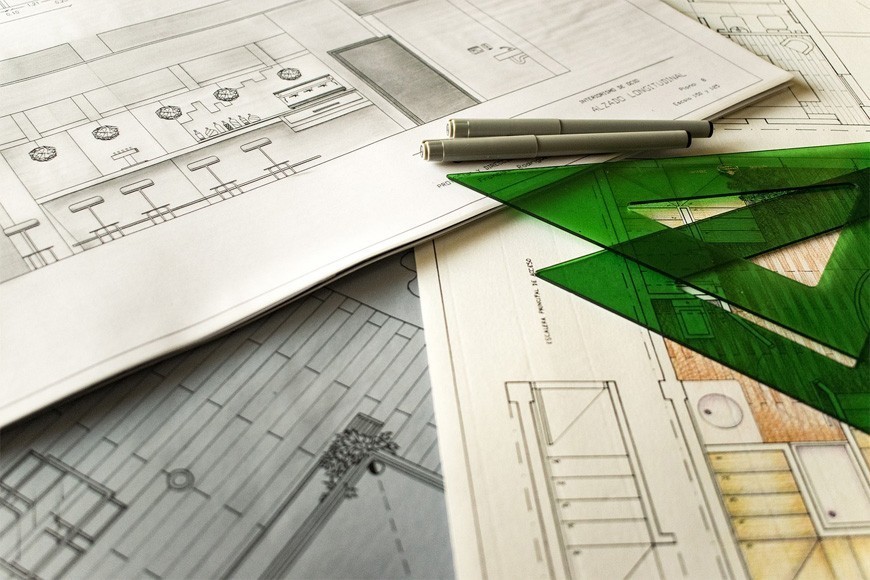
Course Name: AutoCAD Electrical
Course Duration: 1 Month
Course Overview:
To succeed in today’s global marketplace, electrical controls designers can no longer afford to rely on generic software applications to get the job done. E-CAD offers control engineers a competitive edge by helping save hours of effort, so they can spend more time innovating. Electrical engineers design electrical equipment and electronic products from microchips & computers to electric power networks and any other products that process information and transmit energy. The primary task of Electrical Engineers is circuit designing or Schematic diagram. Circuit designers have the responsibility of designing electronic circuits that make up electrical systems. E-CAD software can automate all design tasks and facilitate drafting productivity. Engineers can create electrical schematic, control circuit diagrams, and documentation using industry specific electrical soft-tool. Circuit technology is constantly changing, new and updated circuits are continuously needed. For this reason, circuit designers should expect good employment opportunities in years to come.
Course Content:
- Introduction about AutoCAD
- Introduction to Engineering drawings
- Exploring GUI
- Workspaces
- Angle of Projection
- Co-ordinate system
- Types of Co-ordinate system
File management:
- New
- QNew
- Open
- Save
- Save as
- Close
- Exit
- Qui
Draft Settings:
- Grid mode
- Snap mode
- Ortho mode
- Polar Tracking
- Object Snap Object Snap Tracking
- Dynamic Input
Drawing Tools:
- Line
- Circle
- Arc
- Ellipse
- Donut
- Polygon
- Rectangle
- Introduction about AutoCAD Electrical
- Application of AutoCAD Electrical
- AutoCAD Electrical vs. AutoCAD
- Projects
- Introduction to Project Manager
- Creating an AutoCAD Electrical project
- Working with projects
- Copy a Project
- Delete a Project
- Project Properties
- Drawing
- Creating a new drawing
- Adding a Drawing
- Add active drawing
- Removing a Drawing
- Grouping Drawings with Projects
- Drawing Properties
- Inserting Multiple Components
- Symbol Builder
- Wires
Circuit Builder:
- Inserting a one-line Motor Circuit
- Inserting a Dual one – Line Power Feed Circuit
- Copy Circuit
- Move Circuit
- Save circuit to icon menu
- Generate PLC layout modules
- Panel Layout
- Schematic vs. Panel
- Creating a Panel layout
- Audit
- Electrical Audit
- Drawing Audit
Generating Reports:
- Types of Schematic reports
- Generate a schematic report
- Inserting BOM tables into drawings
- Editing BOM to Drawings
Please Note:
Target Groups:-
* Engineering Students
– Electrical Students
– Electronics Students
– Mechanical Students
– Mechatronics Students
– IT Related Students
– Technical Students
* Working Professionals
– Mechanical Engineering
– Electrical Engineering
– Electronics Engineering
– Mechatronics Engineering
– IT Related Professionals
– Technicians
Week Days: Monday To Friday (45 Mins To 1.00 Hr Theory Session + 45 Mins To 1.00 Hr Practical Session) Session Duration: 1.30 Hrs To 2.00 Hrs
Week End: Saturday To Sunday (1.00 Hr To 2.00 Hr Theory Session + 1 Hr To 2.00 Hrs Practical Session) Session Duration: 2.00 Hrs To 4.00 Hrs